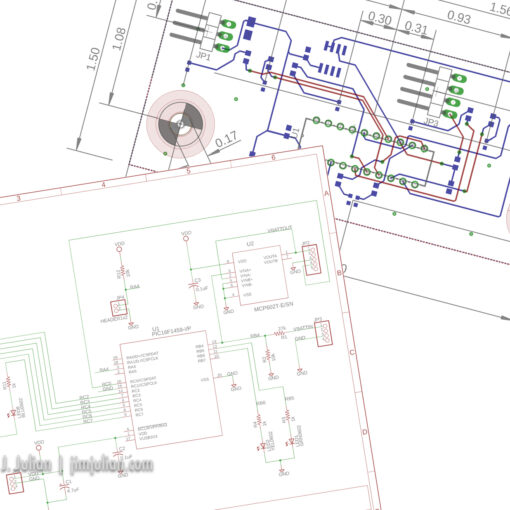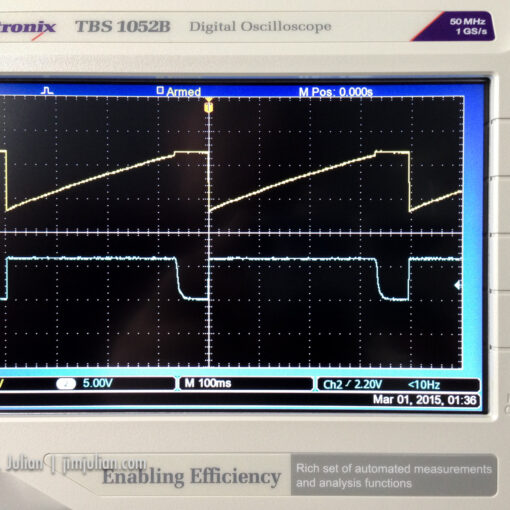I developed a simple Adobe Lightroom plugin for creating additional metadata notes about how an image was processed. The two new fields created are:
- A pull-down selection field to indicate whether an external plugin was used in processing the particular image.
- A freeform text note to describe details of the processing steps used on the image.
Both fields are searchable within Lightroom, and the selection field can also be browsed.
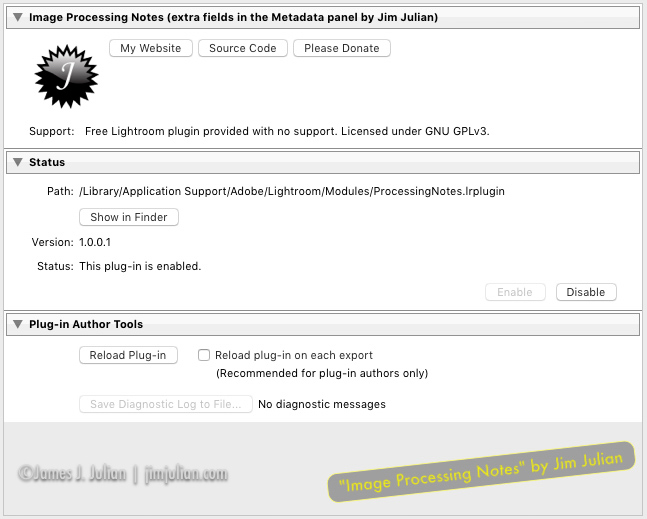
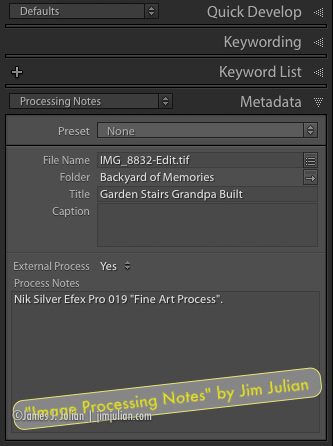
Plugin New Fields
- External Process (Unknown/Yes/No selection)
- Process Notes (text)
Plugin Example Usage
- The selection field can indicate “Yes” if an external process was used (such as Nik Collection, DxO Film Emulation, Topaz Simplify, etc.).
- The text field to describe the main capture and processing steps (such as “ND filter x16 used” and/or “Nik Silver Efex Pro setting 016 used”).
Plugin Notes
- This plugin creates new searchable metadata fields in the Lightroom catalog – they are not metadata stored directly in the images or XMP sidecar files.
- This plugin is designed for Adobe Lightroom 5 and above.
GitHub Repository
Here is the Project page on GitHub.